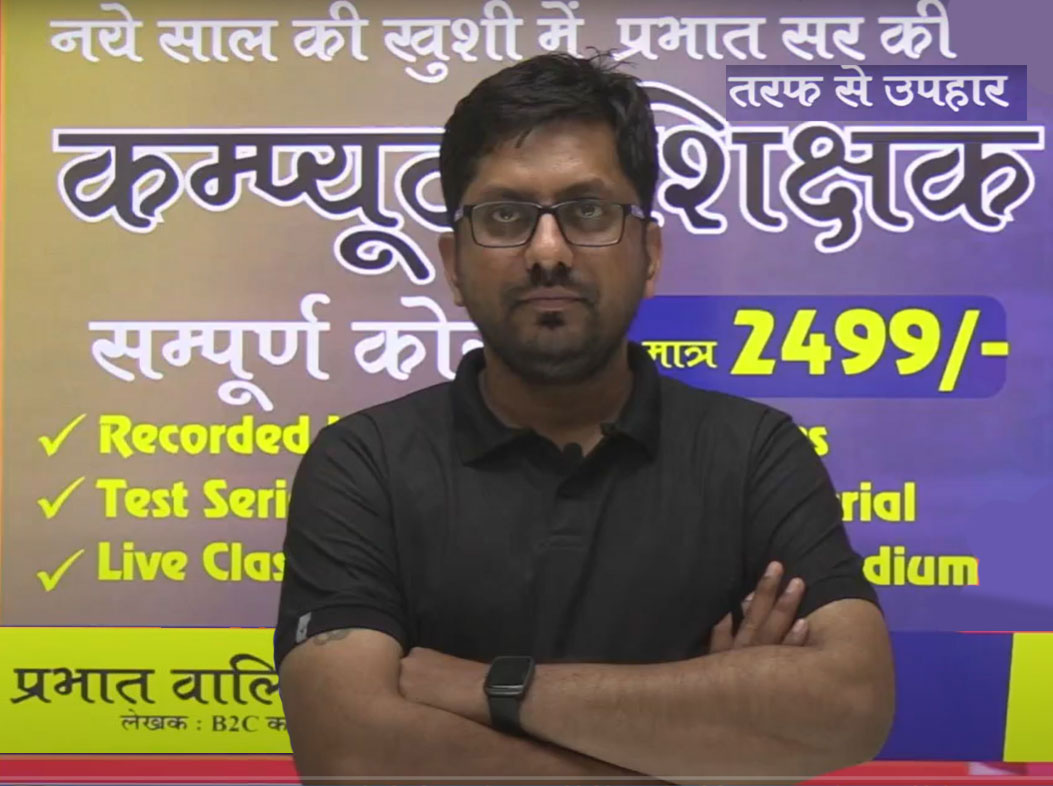Understanding LDC Computer Typing Requirements
For a Lower Division Clerk (LDC) position, computer typing skills are essential, as the role involves significant data entry and document processing. The typing requirements for LDC positions generally include proficiency in both Hindi and English. Typically, candidates must demonstrate the ability to type at a specific speed with high accuracy. For English, the expected typing speed is around 35 to 40 words per minute (WPM), while for Hindi, it is usually 30 to 35 WPM. Meeting these benchmarks ensures that clerks can handle administrative tasks efficiently and manage a large volume of data without errors.
Typing Test Format and Preparation
Typing tests for LDC roles are designed to assess both speed and accuracy. These tests often involve typing out paragraphs or data sets within a given time frame. Preparing for these tests involves regular practice with typing software and online tools that simulate test conditions. Candidates are advised to focus on improving their typing speed while maintaining accuracy. Familiarizing oneself with different keyboard layouts, such as the Inscript layout for Hindi and the QWERTY layout for English, is also crucial. Regular practice helps in building muscle memory, which is essential for achieving high performance during the actual test.
Tools and Techniques for Effective Typing
To excel in typing tests for LDC roles, utilizing appropriate tools and techniques is vital. Typing software like TypingMaster or Mavis Beacon can enhance both speed and accuracy through structured lessons and exercises. For Hindi typing, tools such as Google Input Tools or Hindi Typing Tutor can be beneficial. These tools offer practice in typing Hindi text using various keyboard layouts and phonetic methods. Additionally, practicing with online typing games or tests can simulate real-world conditions and help candidates adapt to the pressure of timed assessments. By consistently using these tools and techniques, candidates can significantly improve their typing skills.
Best Practices for Typing Accuracy
Accuracy is just as important as speed in typing tests for LDC positions. To achieve high accuracy, candidates should focus on proper typing techniques, such as using all fingers and avoiding looking at the keyboard. It is beneficial to practice typing slowly at first to build accuracy and then gradually increase speed. Additionally, maintaining a comfortable and ergonomic typing posture can prevent fatigue and reduce errors. Regularly reviewing and correcting mistakes during practice sessions can help in identifying common errors and avoiding them in actual tests. By integrating these best practices into their preparation, candidates can enhance their typing proficiency and perform well in LDC typing assessments.
Final Thoughts
Success in the typing component of LDC exams hinges on a blend of speed, accuracy, and familiarity with typing tools and techniques. Candidates should approach their preparation with a structured plan, incorporating regular practice and using relevant typing software. Understanding the specific requirements and practicing under test-like conditions can greatly improve performance. By focusing on accuracy and gradually increasing typing speed, candidates can meet the required benchmarks and excel in their LDC typing tests.